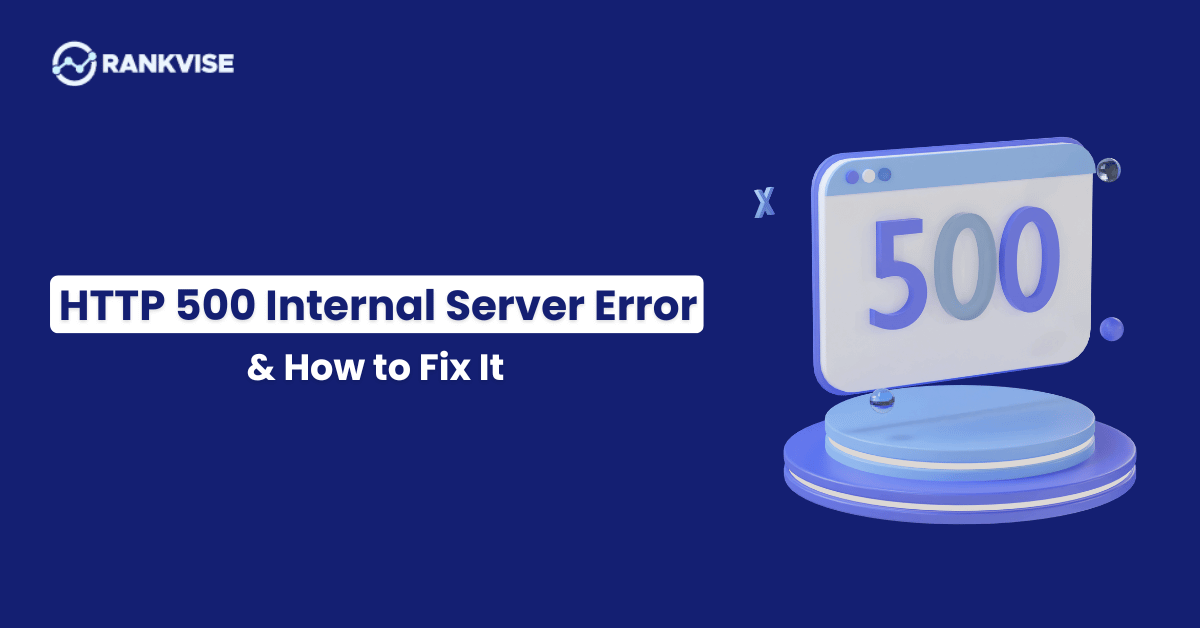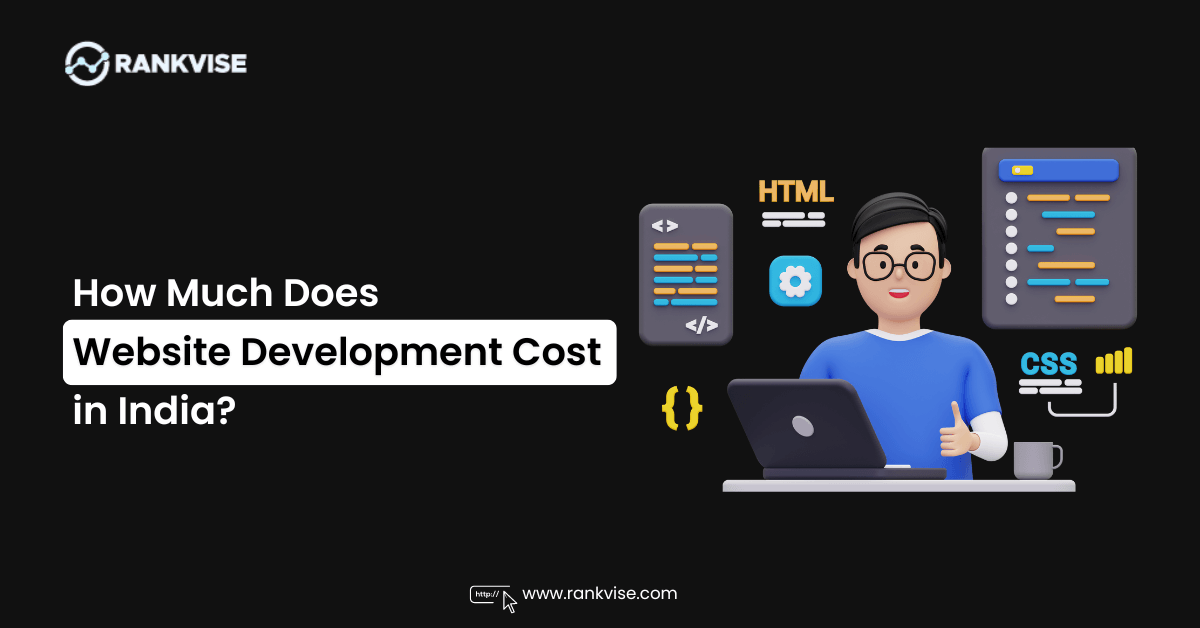Introduction
In the past, software was considered a luxury good. Today, it is an essential part of our lives. From business management to entertainment and education, there are a wide range of applications available to make life easier. In this article we will explore the different types of application software that you can use today to accomplish your daily tasks.
What is Application Software?
Application software is a program that performs a specific task. The most common application software is used to create documents, spreadsheets, presentations and databases. These programs are often used in business settings to help manage information more efficiently.
Different Types of Application Software
1. Operating System
An operating system, or OS, is a software that makes your computer work. It allows you to use your computer. Without an OS, the hardware would not be able to communicate with the software on your computer and any programs you install on it.OS manages the memory and peripheral devices. It also acts as a bridge between hardware and software.
2. Database Software
Database software is a type of application software that stores and retrieves data in a database. A database can be accessed by multiple users simultaneously, which makes it ideal for use in applications such as accounting, inventory management, and customer relationship management.
3. Computer Aided Design Software
Computer-aided design (CAD) software is used to design and draw engineering models, architectural designs and other types of technical drawings. CAD software is used in many industries, including architecture, manufacturing, mechanical engineering, civil engineering and construction.
4. Artificial Intelligence Software
AI software is a computer program that can learn and make decisions based on experience. It’s capable of performing tasks that are too complex or time-consuming for humans to perform. AI software can be used to automate simple processes or solve problems in areas such as healthcare, finance and marketing.
5. Personal Information Managers
A personal information manager is a type of software that can help you organize and manage your personal data. PIM applications are typically used by people who have to deal with a lot of information, like business people and students.
The features of a PIM include an interface that allows users to organize their data in different ways (such as tags or folders), an ability to search for specific items of interest within the application, automatic reminders about events such as birthdays and anniversaries, synchronizing between multiple devices via cloud storage services (such as Dropbox) so that your information is always available wherever you need it, and more.
One benefit of using PIMs is their ability to help you stay on top of all your tasks by creating calendars for each event in your life so that no detail gets missed (and if something does get missed then there’s still time left before it occurs). Another benefit is having access everywhere at any time: if someone sends something important through email then they’ll know where they sent it; if someone adds something into one system then everyone else will know where they put it too! Finally there’s no need anymore either because everything stays up-to-date across all devices automatically thanks again thanks again thanks again thanks again
6. Accounting & Tax Preparation Software
Accounting software is used to keep financial records, while tax preparation software is used to calculate taxes and file tax returns. Accounting software tends to be cloud-based and designed for small businesses, while tax preparation software is generally designed for individuals.
7. Internet Browsers
Internet browsers are programs which allow you to access the internet. The browser allows you to view websites and download files from them. Internet browsers is a software application that allow the user to access and view webpages, photos, videos and other websites. The internet browsers can be installed on mobile devices as well as computer systems, but most of them are designed for use with personal computers.
Each one has different features, but they all have the ability to open webpages in your browser window so that you can browse through them using your mouse or keyboard commands.
- Chrome – by Google Inc.
- Vivaldi – by Vivaldi Technologies AS
- Safari – by Apple Inc.
- Edge – by Microsoft Corporation
8. Word Processing Software
Word processing software is used to create, edit and format documents. Word processing software can be used to create letters, memos, reports and other documents that contain text and graphics. Many word processing programs also contain features such as mail merge which allow users to create a form letter with multiple recipients’ names/addresses automatically inserted into the document as they type it.
9. Spreadsheet Software
Spreadsheet software—also known as spreadsheet applications or simply spreadsheets—is a category of application software used for calculating, analyzing and presenting data in a tabular form. Spreadsheets are often used to “track money, manage budgets and forecast financial performance” but can also be used for other purposes like creating charts, graphs and diagrams from data.
Spreadsheet programs allow users to manipulate the cells of an electronic grid which represent the rows (i.e., individual records), columns (i.e., fields), text labels on those rows and columns, formulas that calculate cell values based on other cell values in the table etc… The result is usually displayed as a new row or column at right angles to it with its own set of data labels which may be updated automatically when changes in formulas alter their value accordingly
10. Presentation Software
Presentation software is used to create presentation. It is a kind of software that enables users to create and present various types of content. Presentation graphics software is used for creating slideshows, diagrams, charts, etc. Presentation graphics can be exported into other formats such as PDF or PNG. The most common types of presentations are:
11. Email Clients and Apps
Email clients and apps are used to send and receive emails, manage email accounts, manage attachments, and add signatures to emails. They can also be used for multitasking while reading/writing an email.
To help you get a better understanding of how these applications work together with your computer or mobile device, below is some information about the user interface:
12. Enterprise Resource Planning (ERP) Software
ERP software is a software that is used to manage the entire business process. It is used to manage the financial and non-financial aspects of the business. It is used to manage the supply chain and manufacturing process, as well as production operations, sales, distribution and service delivery. In general, ERP systems are multi-product and multi-country solutions aimed at medium or large organizations across industries like automotive, retail/wholesale, pharmaceuticals and healthcare etc.
13. Customer Relationship Management(CRM) Software
A CRM system is an integrated software system that supports customer relationship management (CRM). The term is usually used to describe a product or software package with the primary function of supporting the sales, service and marketing operations of an organization by capturing and storing data about its customers.
CRM systems are primarily used by businesses to manage contact information, monitor and track lead generation, identify sales opportunities, handle sales and support staffs in their efforts to provide quality service to their customers; they are also often referred to as Customer Relationship Management Systems (or simply CRMS).
14. Open Source Software
Open source software is a type of software that has its source code made available for modification or enhancement by users or other developers. While open source projects are often developed in public, the majority of open-source software is distributed under proprietary licenses.
In the past, most open-source software was written in C/C++ and used a UNIX-like operating system as its base. Today, many such applications are also available for Windows, macOS and mobile devices. Open-source applications tend to be used in cloud computing environments where they function as web services.
Open source technology may include various forms of shared resources like libraries, making it possible for one developer to use another developer’s code with little or no effort on their part (ease). This can make development faster because it allows you to reuse previous work instead of having to start from scratch every time (faster).
15. Freeware
Freeware is a type of software that is available for use at no cost. It is typically distributed under a license that permits users to use it for any purpose without paying, although some freeware may be licensed under restrictive software licenses. Freeware may be fully functional or offer a time-limited trial period before the user must either register or pay to continue using it.
Most freeware applications do not require payment because they are supported by advertising, donations and user fees such as those charged for online games. In other cases, they may rely on freely available third party libraries (e.g., SQLite database engine) which must be licensed separately if they are included in an application’s software package; this practice is known as open source licensing.
16. Productivity Application Software
Productivity software is one of the most popular categories of application software. These programs are used to create documents, spreadsheets and presentations. Productivity software can be used on a personal computer or a mobile device.
The most common types include word processing, spreadsheet and presentation applications. Word processing applications allow you to create letters, memos and reports in plain text format; spreadsheets let you crunch numbers in numerical form (such as calculating income tax); presentation programs allow you to put together slideshows for meetings or other occasions that require visuals such as power point presentations.
Conclusion
It’s important to know the different types of application software out there so that you can choose the right one for your business needs. With so many options, it’s easy for businesses to get confused about which type of software is best for them. In order to help with this decision-making process, we have created a list of the top 16 different types of application software available today.