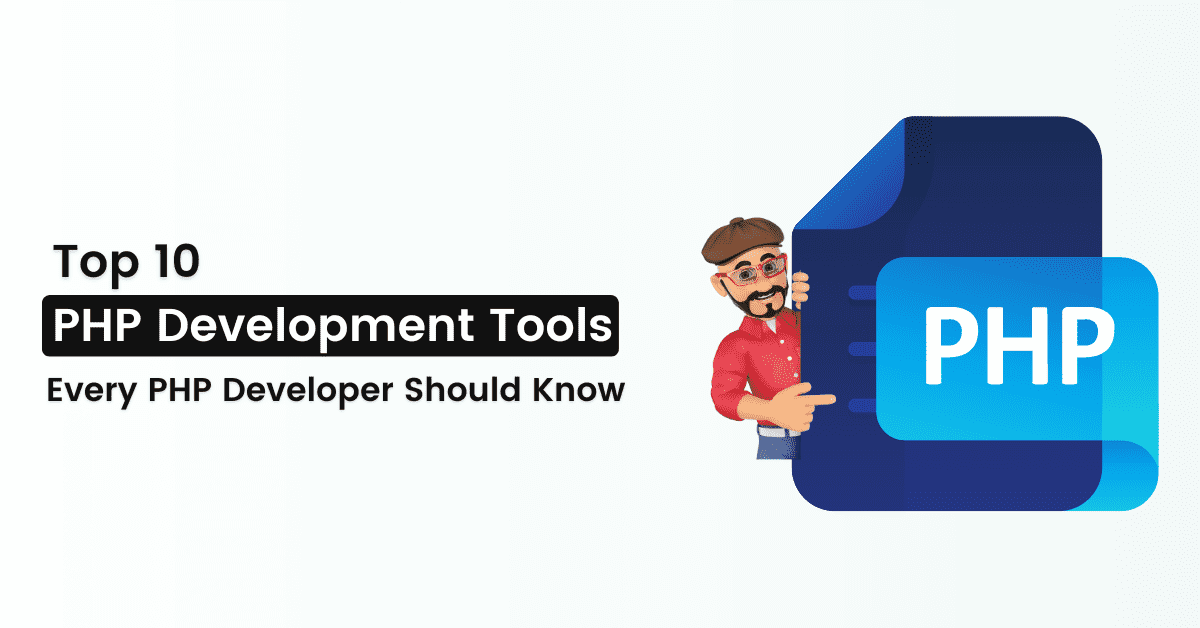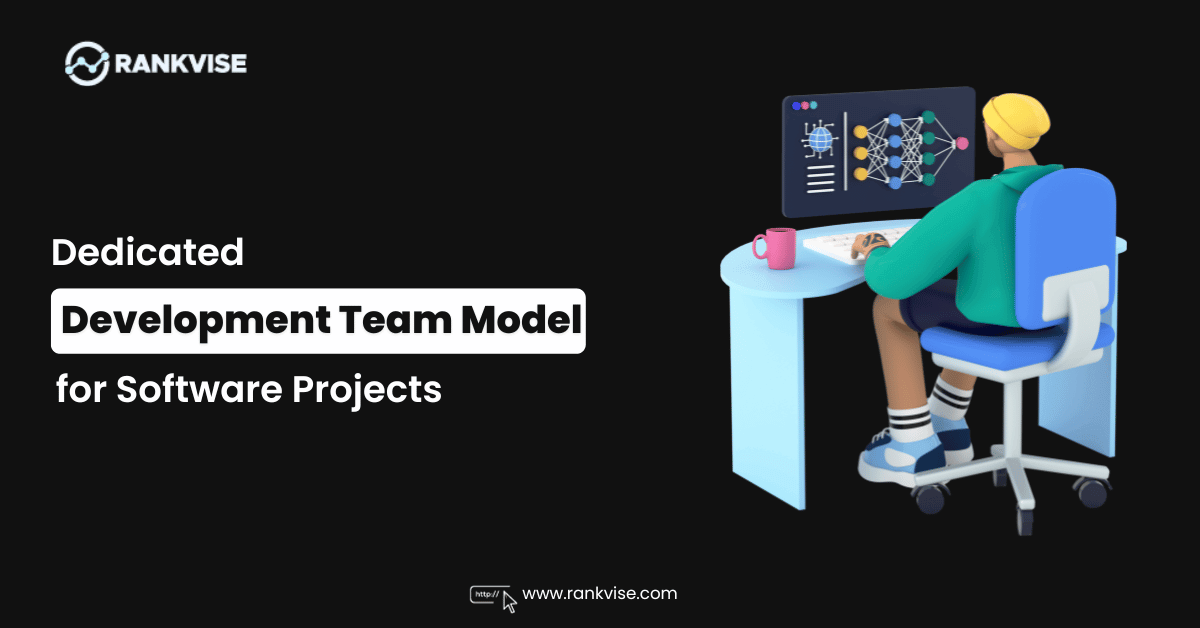PHP is one of the most popular programming languages in the world. According to TIOBE Index – a website that measures the popularity of programming languages – PHP has maintained its position as one of the top 10 highest-grossing and most popular programming languages since 2003. Currently, it is ranked at No. 5 on this list and is only behind JavaScript, Java, C/C++ and Python.
But what does this mean for you? It means that more developers are learning about PHP development and creating new applications every day! In fact, according to Stack Overflow’s 2019 Developer Survey (April 2019), PHP remains one of the most popular technologies used by developers today.
Get the Most Out of Your PHP Development with These Tools
As we languages PHP is the most popular programming language in the world. It’s used to power more than 80% of websites and applications hosted on the internet.
PHP is open-source software for creating dynamic web pages and applications.
PHP stands for Hypertext Preprocessor which is a general-purpose scripting language originally designed for web development to produce dynamic pages with server-side scripting.
1. PHPStorm
PHPStorm is a code editor for PHP and HTML. It’s a PHP IDE, meaning it provides an interactive development environment for developing web applications using the PHP programming language. A number of developers use it because of its many features.
One feature that makes PHPStorm stand out from other IDEs is its Git integration; this allows you to easily connect with your GitHub repository and pull changes from there into your local repo. The IDE also supports debugging, refactoring, unit testing, code analysis and more.
2. Zend Studio
Zend Studio is a PHP IDE that offers coding assistance, code analysis, code generation and debugging tools. It can be used to develop PHP applications both on Windows and Mac OS X.
Zend Studio is a commercial product that costs $495 per year for individuals and $1,195 per year for teams with up to five developers. Zend Studio also offers free 30-day trial versions for all three platforms: Windows, Mac or Linux (you need to download the right one).
3. NuSphere PhpED
NuSphere PhpED is a full-featured PHP IDE that supports PHP 5.3 and above. It’s available for Windows, Mac OS X and Linux. It’s a commercial product but you can try it out for 30 days with no limitations.
It has support for multiple PHP versions which means you can work on your existing code base without having to convert everything to the latest version of PHP (which is likely not even compatible with your current version). It also has built-in debugging capabilities that make it easier to find errors in your code by stepping through each line one at a time until you find the cause of an error or bug.
4. AWS Cloud 9 PHP tool
AWS Cloud 9 PHP tool is a free integrated development environment (IDE) that you can use to develop and test your PHP code. With AWS Cloud 9, you can also connect with other tools in the AWS ecosystem such as Amazon EC2 instances and Elastic Beanstalk.
This tool is available for students, teachers, open source projects, educational institutions, government agencies, non-profit organizations and startups. It also offers independent consultants with discounted rates for their first year of access.
5. PHPDebugbar
PHPDebugbar is an extension for the Google Chrome web browser that provides a user interface for many of the tools you’ll need when debugging your PHP code. With PHPDebugbar, you can view the current value of any variable in your code, jump to its definition and see what function it belongs to or where it was called from. You can also start and stop your application’s execution on demand, step through it line-by-line or statement-by-statement to see how things work as they happen.
PHPDebugbar makes debugging applications running on remote servers easier by allowing you to send messages back and forth between server and client via an integrated chat window.
6. Netbeans
One of the best tools for PHP development in Netbeans. It is an open-source IDE and it is written in Java. It has a powerful code editor, which makes writing code easy and fun to do. Also, it has a big community around it, so if you have any problems with installing or using Netbeans, you can easily find help from other developers who use this tool as well.
With Netbeans, you can write code without editing files manually on your computer but instead, run them directly from within Netbeans itself! This saves a lot of time as you don’t have to constantly switch between different applications just because it’s easy for humans, not computers! Also if something goes wrong then there are many options available like restarting localhost etcetera which makes debugging easier too!
7. Aptana Studio
Aptana Studio is an IDE for web development, focused on PHP and JavaScript. It was originally built by Eclipse but was later acquired by Appcelerator, who used it to create their mobile application development platform (Cordova).
Aptana Studio is an open-source IDE that’s available in both paid and free versions, depending on your needs. You can download it here: https://www.aptana.com/products/studio/.
8. CodeLobster
- CodeLobster is a free, open-source PHP IDE. It’s a cross-platform IDE for PHP, HTML, CSS and JavaScript development.
- CodeLobster includes built-in editors for HTML5/CSS3, code completion, syntax highlighting and auto-indentation. It features an integrated FTP client so you can easily transfer files from your local machine to your remote server via FTP or FTPS; even managing files on remote servers using SFTP is possible through the integrated SFTP client. The project tree enables you to access all of your projects at once in one place (projects are stored in separate directories). The debugger lets you step through all lines of code when debugging your application, including those written by other developers or third-party libraries.
9. Sublime Text
Sublime Text is a sophisticated text editor for code, HTML, and prose – you’ll love it.
What makes Sublime Text so special? It’s extremely fast and flexible, but also easy to use.
Its sophisticated features include a huge number of syntax highlighting themes (and the ability to create your own), top-notch code completion, auto-indentation and alignment, and smart indenting that stays out of your way but is always there when you need it. It has an integrated terminal emulator with command history and tab completion that makes working with servers over SSH feel like local development.
10. Eclipse
Eclipse is an IDE for Java development, but it can also be used as a PHP IDE. It is free and open source and comes with many plugins that make it useful for numerous projects. Eclipse has a built-in compiler that helps you write code faster and more efficiently, especially when working on large web applications or websites where you need to use frameworks such as CakePHP or Symfony2.
Eclipse supports all major web servers such as Apache HTTP Server, IIS 7+, and Nginx and also features a built-in PHP debugger to help with debugging your website so you don’t have to keep switching between code editing sessions while trying to find issues in your application
11. Xdebug – The Best PHP Debugging Tool
Xdebug is a PHP extension that allows you to debug your code. It provides a number of features to help you find bugs, such as the ability to step through your code and monitor it as it runs.
If you’re a developer who often develops on different platforms, then Xdebug will make your life much easier. For example, if you want to test out how an application works on different servers or operating systems but don’t have access to them all (or can’t install Xdebug), using this tool could save you time and energy since most web hosts allow installation of the plugin.
12. PHPUnit – The Best PHP Unit Testing Tool
PHPUnit is a unit testing framework for PHP. It’s the best PHP unit testing tool, and it’s also one of the most popular. It has been around since 2004 and continues to be one of the most used tools in the world.
PHPUnit provides developers with a simple way to test their code, giving them confidence that it will continue to work even as they make changes or add new features.
13. PHP Debug Bar
PHP Debug Bar is a free and open source plugin for PHP, created by Sebastian Bergmann. It presents information about all variables in your script’s scope in a clean and easy to read format. You can use it to easily track down bugs, as well as find out what kind of data you have at any point in your application.
PHP Debug Bar is designed for developers who need to debug their code but don’t want to parse huge amounts of data from print statements or echo statements. Instead, it uses its own internal logging mechanism that dumps interesting bits directly into the HTML document itself. This means that you can get information about all variables in your script’s scope with just one click!
14. Zephir
Zephir is a high-level language for developing extensions to PHP. It’s a superset of PHP 5.3 and includes almost everything from that version, plus some new features.
Zephir compiles directly into C code, which can be compiled by the GCC compiler or other C compilers. Unlike most other languages for writing extensions, Zephir does not depend on any runtime libraries apart from the standard C library (libc). This means that you can use Zephir as your main development platform and compile it at the same time as your application with no external dependencies.
15. GitHub
GitHub is a web-based Git repository hosting service. It offers all of the distributed version control and source code management (SCM) functionality of Git as well as adding its own features. Unlike Git, which is strictly a command-line tool, GitHub provides a web-based graphical interface and desktop as well as mobile integration. It also provides access control and several collaboration features such as bug tracking, feature requests, task management, and wikis for every project.[4]
GitHub was developed in 2008 by Tom Preston-Werner, Chris Wanstrath, and PJ Hyett after it was decided that the concept of an open repository for hosting software projects within one location would be beneficial to others.[5][6]. Preston-Werner’s decision to initially focus on hosting development workflows rather than just code led him to change from using other systems like Subversion.[7]
16. RIPS
RIPS is a free and open source tool that enables you to find vulnerabilities in PHP code. It’s also a good tool for finding vulnerabilities in JavaScript code, but it doesn’t have the same amount of support as php-cs-fixer.
You can use RIPS to run security checks on your entire codebase or on individual files. You can even set up your own custom rules so that the tool only flags issues you’re interested in.
Conclusion
In conclusion, we hope that this article will help you choose the right tool for your next project. There are many great PHP tools available, but these are some of our favorites. If you’re looking for another resource on this topic, check out our in-depth blog post about PHP development tools.